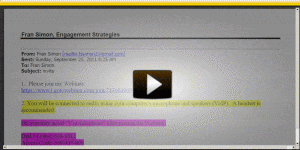If you’ve ever attended a webinar and suffered through garbled sound as you listened through your speakers, you’ve probably been frustrated and disappointed. End the frustration!
If you’ve ever attended a webinar and suffered through garbled sound as you listened through your speakers, you’ve probably been frustrated and disappointed. End the frustration!
There’s a big secret about webinars, and it’s time you knew! The best way to listen to the audio is calling in using your phone! Even though you can listen to the audio through your computer, if you are in an office or school where lots of other people are using the Internet, or you have lots of applications running on your computer, the sound may be interrupted. The next time you attend a webinar and you experience audio interruptions, call in! This is almost universally true, no matter what webinar system is being used.
The process for calling in is different with every webinar provider, but because we use GoToWebinar, we’ll explain how to call in when you initiate your webinar and how to change your audio method during a session. Just take a look of this brief video tutorial to learn how you can experience crystal clear audio connections on GoToWebinar every time!